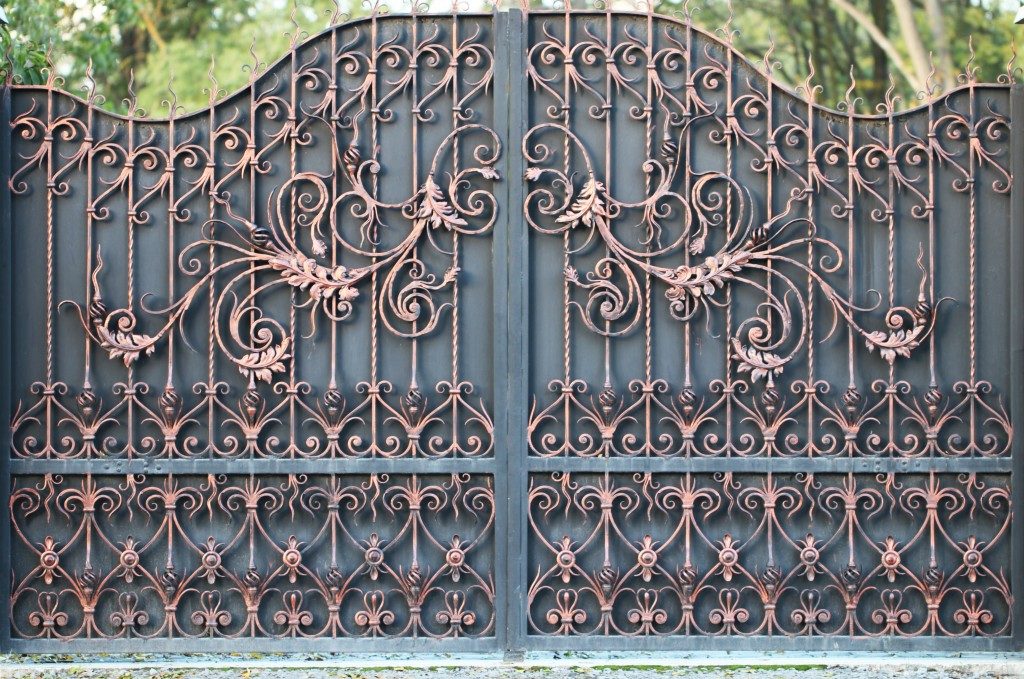Computers have revolutionized the world as we know it. Information is more readily available than ever, and communication has never been more accessible. However, for a computer to run effectively, it is essential to maintain the hardware correctly. You can’t just install a program and forget about it; you need to keep your computer hardware up-to-date to ensure your business can use the latest technology.
Here are some tips on maintaining your computer hardware in your business.
1. Keep your computer hardware clean
This may seem like an obvious one, but it’s essential to keep your computer hardware clean. Dust can build up over time and cause your computer to overheat. The last thing you want is for your computer to crash in the middle of a big project.
You can use a can of compressed air to blow the dust out of your computer’s vents. Some people also use a vacuum cleaner with a brush attachment to clean their computer hardware. You can use a cotton swab to clean the keyboard if you have a laptop. But if you have a desktop, it’s best to use a keyboard vacuum.
Professional computer cleaning services are also available if you don’t have the time to clean your computer hardware yourself. This is usually a good idea if you have a lot of computers in your office.
2. Check for updates regularly
Just like your computer needs regular software updates, the hardware needs occasional updates too. Firmware updates can help improve the performance of your computer and fix any bugs. You can usually find firmware updates on your computer manufacturer’s website.
You should also check for updates for your computer’s drivers. These are the programs that tell your computer how to use its hardware. If you don’t have the latest driver updates, your computer may not be able to use new hardware, or the performance of your existing hardware may suffer.
Depending on your level of expertise, you may be able to install these updates yourself. But if you’re not confident doing this, you can always hire IT support services like Proximitum to help you. They can also help you with any other computer issues you may have.
3. Get rid of old hardware
If you have any old hardware you’re not using, get rid of it. It’s taking up valuable space, and it could be causing problems with your computer’s performance. Some old hardware can also be a security risk.
One way to get rid of old hardware is to sell it online or at a garage sale. But if you don’t want to deal with the hassle of selling it, you can always donate it to a local school or charity. You can also recycle it through a computer recycling program. Be sure to delete all your personal and business data from the hardware before you get rid of it.
You can also trade in your old hardware when you buy new hardware. Some computer manufacturers and retailers offer trade-in programs. This is a great way to get a discount on new hardware.

4. Protect your computer from power surges
Power surges can damage your computer’s hardware and cause data loss. The electric current from a power surge can fry your computer’s circuitry. A power surge can also damage your computer’s hard drive and other storage devices.
You should use a surge protector to protect your computer from power surges. Surge protectors are devices that divert the excess electricity to a grounding wire. Instead of going through your computer’s circuitry, the electricity is safely discharged into the ground. They’re usually inexpensive and easy to find at your local electronics store.
You can also use a UPS (uninterruptible power supply) to protect your computer from power surges. A UPS is a battery backup system that provides a few minutes of backup power during a power outage. This can give you enough time to save your work and shut down your computer properly.
5. Handle your computer hardware with care
Of course, you should always handle your computer hardware with care. Don’t drop or bump your computer, and be careful when carrying it around. This can damage the internal components and cause your computer to malfunction.
Also, be careful when you’re cleaning your computer. Don’t use harsh chemicals, and don’t spray anything directly onto the hardware. If you’re unsure how to clean something, consult your computer’s manual or ask a professional.
By following these tips, you can help extend the life of your computer hardware. Regular maintenance and updates will keep your computer running smoothly, and careful handling will prevent damage. You can avoid costly repairs and replacements by taking good care of your computer hardware. With a little effort, you can keep your computer running like new for years to come.