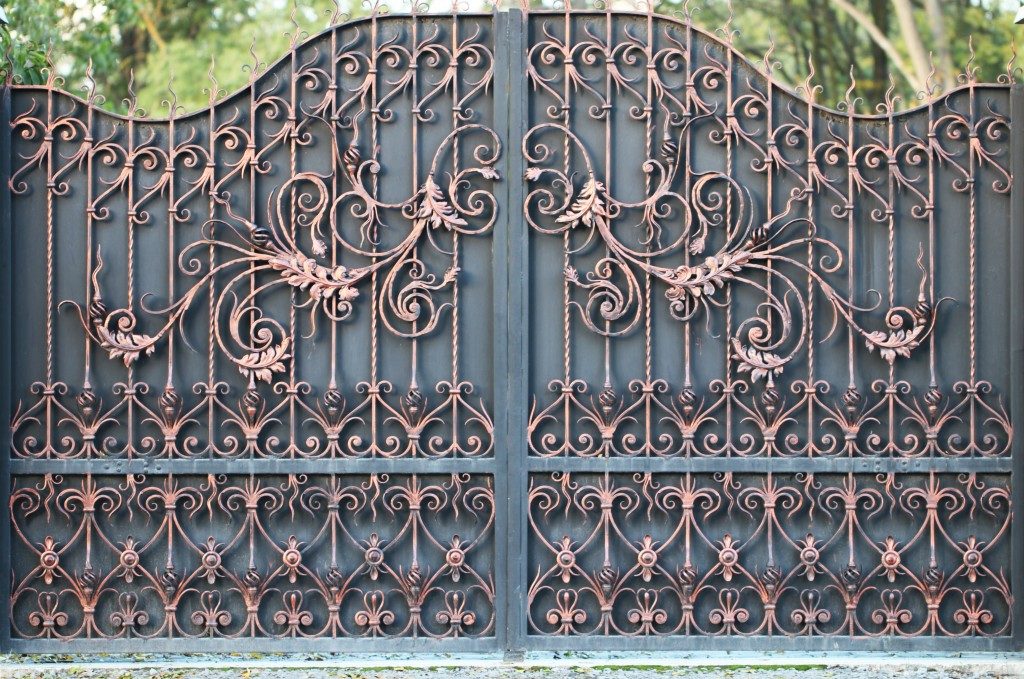It’s no secret that the internet is a crowded place. With so much content vying for attention, keeping consumers engaged on your website can be difficult.
Website owners and digital marketers use various techniques to prevent visitors from clicking out. If you’re looking for ways to improve customer attention and engagement on your site, look no further. Here are six proven tips:
Tip #1: Use engaging visuals and make your content actionable.
Your website should be visually appealing and easy on the eyes. Use high-quality images and videos whenever possible, and break up text with headlines, lists, and white space. When it comes to visuals, less is definitely more.
Additionally, your content should always be relevant and valuable to your target audience. But more importantly, it should be actionable. A call to action (CTA) instructs your readers what you want them to do next—subscribe to your newsletter, buy a product, etc. CTAs should be used sparingly but effectively; too many CTAs on one page can appear overwhelming or pushy, but too few CTAs can leave readers wondering what they’re supposed to do next. Use CTAs thoughtfully throughout your website and landing pages to guide readers toward taking the desired action.
Don’t forget to post your content on social media platforms like Facebook, Twitter, and Instagram to promote the brand and guide online traffic back to the website. Post engaging content regularly, interact with followers, and run targeted ads when appropriate. Social media is a great way to build relationships with potential and existing customers alike.
Tip #2: Suggest relevant and interesting content.
So many e-commerce sites nowadays use recommendation engines to suggest products that the consumer may want based on their browsing history. Recommendation engines work by analyzing past customer behavior and using that data to predict future behavior. The recommendation would usually appear at the bottom of the page, encouraging the consumer to keep browsing even after they have seen a web page’s content.
Recommendation engines also provide personalization to a page. Not all website visitors see the same thing when they visit a page. If you don’t have this tool set up on your website, consider doing so—it could be a valuable way to keep visitors engaged and return in the future.
Tip #3: Use attention-grabbing headlines.
Headlines should be clear, concise, and to the point. They should also be attention-grabbing; after all, the headline is often what readers will see first. Use strong verbs and keywords to make your headlines pop, and don’t be afraid to experiment until you find a style that works well for your brand.
However, be careful of using clickbait headlines. Clickbait headlines are crafted in a way that grabs attention and increases the likelihood that visitors will click on a link to a website. Clickbait headlines work, but if they are misleading, they can damage your brand’s reputation and deter readers from returning to your site in the future.
Tip #4: Use pop-ups sparingly.
While pop-up windows can be effective in getting visitors to take the desired action, they can also be annoying and interrupt the user experience. Pop-ups that take up the entire screen or obscure an important part of the page can cause frustration. Use pop-ups sparingly, and make sure they’re relevant to the user’s interests. If you use too many pop-ups, or if they’re not properly targeted, you risk turning visitors away from your site entirely.

Tip #5: Make navigation as easy as possible.
Making a website as tricky as possible to navigate will immediately turn internet traffic away. A website’s navigability has an impact on its bounce rate, which is the percentage of website visitors who leave without making a purchase or browsing another page. A high bounce rate is often indicative of poor navigation; if users can’t find what they’re looking for, they’re likely to give up and go elsewhere.
Keep your navigation simple and intuitive, and include a search bar on every page to help visitors find what they need.
Driving traffic back to your website isn’t always easy. Today’s consumers are bombarded with content from all sides, competing for their attention spans, shrunken by years of constant stimulation online.
Tip #6: Hire a qualified expert.
If you’re looking for help driving traffic back to your website, consider hiring a digital marketing expert. Digital marketing specialists have the knowledge and experience necessary to create a digital marketing strategy that will engage and convert website visitors into customers.
They can help you design and execute a digital marketing plan that meets your specific needs and objectives, and they can also help you stay on top of the latest trends.
Closing thoughts
By following these six tips, you can help ensure that the traffic you drive back to your website is engaged and interested in what you have to say. Keep your content fresh, use CTAs wisely, take advantage of social media, and ensure that your website is easy to navigate. Do all this, and you’ll be well on your way to keeping consumers engaged with your brand.